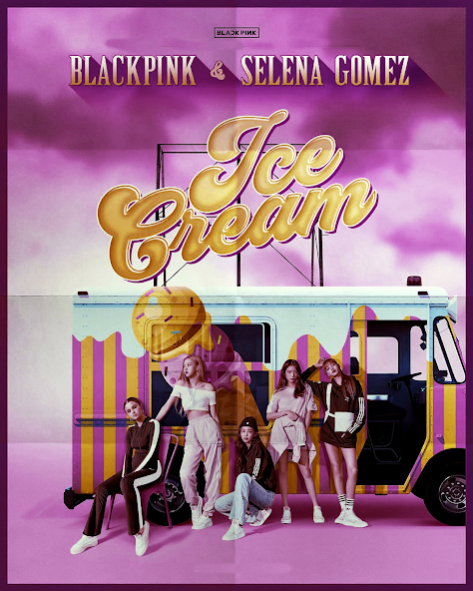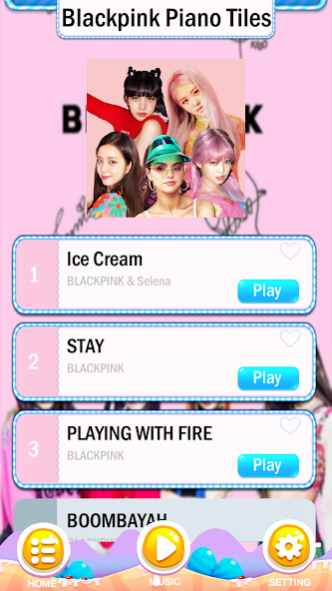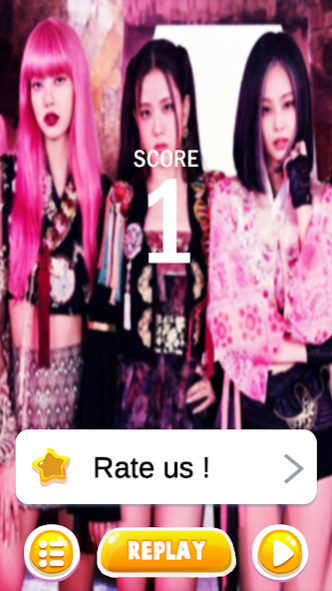Ice Cream BlackPink & Selena P 4.0.1
Free Version
Publisher Description
Welcome to BlackPink & Selena Ice Cream Song piano tiles game, Famous BlackPink kpop Piano tiles with amazing design easy to play and very challenging with amazing latest songs from Black Pink!
There are a lot of blackpink songs to play, with two mode normal and boom mode with amazing pictures Choose one of your favorite songs to win this game.
Game features:
Beautiful graphics, easy to play, and Suitable for all ages
The top challenge mode gives you the excitement of playing the piano
Many blackpink Song like: How You Like That song and Ice cream with Selena.
More challenges with timer mode or boom mode, more bonuses and better self.
Blackpink 4K HD wallpapers in the game
All modes Songs are free and offline
HOW TO PLAY :
Tap the black piano tile and avoid the white tile to finish the song.
Touch the tile when it appears on the screen
The longer you refuse, the greater the prize for you.
Increase your speed of your fingers.
About Ice Cream BlackPink & Selena P
Ice Cream BlackPink & Selena P is a free app for Android published in the Arcade list of apps, part of Games & Entertainment.
The company that develops Ice Cream BlackPink & Selena P is KD GAN Apps. The latest version released by its developer is 4.0.1.
To install Ice Cream BlackPink & Selena P on your Android device, just click the green Continue To App button above to start the installation process. The app is listed on our website since 2021-03-30 and was downloaded 1 times. We have already checked if the download link is safe, however for your own protection we recommend that you scan the downloaded app with your antivirus. Your antivirus may detect the Ice Cream BlackPink & Selena P as malware as malware if the download link to com.blackpinkselelna.icecream is broken.
How to install Ice Cream BlackPink & Selena P on your Android device:
- Click on the Continue To App button on our website. This will redirect you to Google Play.
- Once the Ice Cream BlackPink & Selena P is shown in the Google Play listing of your Android device, you can start its download and installation. Tap on the Install button located below the search bar and to the right of the app icon.
- A pop-up window with the permissions required by Ice Cream BlackPink & Selena P will be shown. Click on Accept to continue the process.
- Ice Cream BlackPink & Selena P will be downloaded onto your device, displaying a progress. Once the download completes, the installation will start and you'll get a notification after the installation is finished.